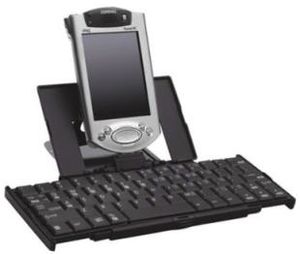Compaq Pocket PC Keyboard: Difference between revisions
Antonizoon (talk | contribs) (Created page with "Like a Miniature Butterfly keyboard. Unfortunately, I only have a Viewsonic V37 Pocket PC (like [http://raydehler.com/p/viewsonic-v37.html/comment-page-5 this guy here]), not...") |
Antonizoon (talk | contribs) No edit summary |
||
| Line 1: | Line 1: | ||
[[File:Compaqipaq3800keyboard6.jpg|thumb]] | |||
Like a Miniature Butterfly keyboard. | Like a Miniature Butterfly keyboard. | ||
Revision as of 14:56, 1 February 2018
Like a Miniature Butterfly keyboard.
Unfortunately, I only have a Viewsonic V37 Pocket PC (like this guy here), not an iPAQ. Thus, even though it uses the exact same dock connection, it is flipped the other way and has tabs that prevent a solid socket.
Therefore, I had to sand off the tabs and flip the dock connector around.
After I disassembled the connector, I could now plug it into the Pocket PC quite snugly, but it still didn't send any keystrokes. Even after I plugged in a power adapter that kind of fit, it still didn't work out. Maybe the Viewsonic just doesn't support keyboards? Maybe some kind of driver is necessary? (It is Windows, you know...)
Since I don't feel like buying an HP iPAQ, The last resort is to desolder the matrix from the existing controller chip (which only has one data pin output anyway, so NKRO would be better), and plug it in a Teensy with Soarer's controller, which would convert it into a USB or Bluetooth keyboard. Now wouldn't that be neat.